Course Collaboration
Useful Resources
| MySeneca (Blackboard) | Course Outline | Student Services |
|---|
GitHub Links
| CSP451 GitHub | GitHub Discussions | Assignment Instructions | CSP451 Scripts |
|---|
What is GitHub Discussions?
GitHub Discussions is a feature introduced by GitHub that enables individuals to have open conversations and discussions directly within the GitHub platform. It serves as a centralized space for users to ask questions, share ideas, provide feedback, and engage with others about the project.
GitHub Discussions is a collaborative communication forum for the community around an open source or internal project. Discussions are for conversations that need to be transparent and accessible but do not need to be tracked on a project and are not related to code, unlike GitHub Issues. Discussions enable fluid, open conversation in a public forum. [1]
For more details about GitHub Discussions and how to enable it in, refer to: Quickstart for GitHub Discussions
CSP451 GitHub Discussion Channels
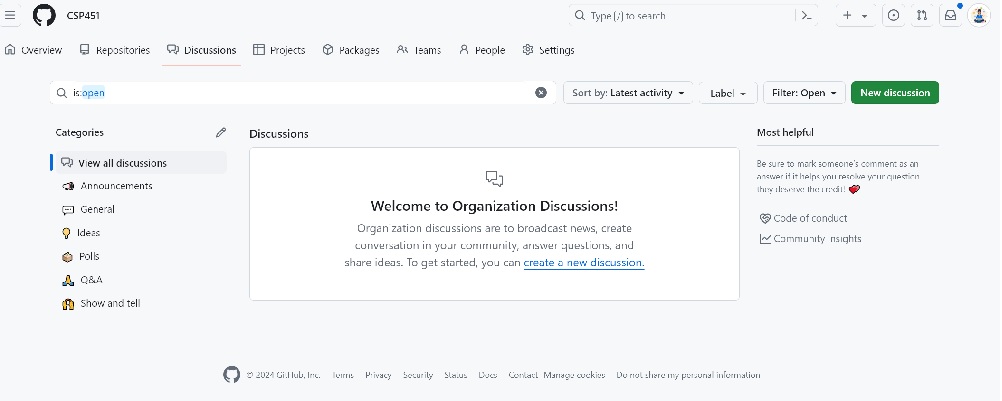
This course will uses GitHub Discussions for collaboration, discussion and problem solving. GitHub Discussions provide a space for asynchronous communication and collaboration. Create discussion threads for general questions, brainstorming sessions, or feedback on project ideas. Follow these guidelines to use this space effectively:
- Craft discussion topics with meaningful titles for easy searchability.
- Use descriptive titles that accurately portray discussion content.
- Organize threads into clear and specific topics to aid navigation.
- Incorporate appropriate tags and provide comprehensive details within the discussion body.
- Include labels that provide additional context or information about the nature of the discussion, such as whether it pertains to a specific project, feature, or issue.
- A well-created, clear and concise topic will always get better attention.
- Think searchability! Design your discussion title, label, body such that it becomes easier for other users to filter and find relevant information or previous discussions on a particular topic.
GitHub Community Guidelines
The primary purpose of the GitHub community is to collaborate on software projects. We are committed to maintaining a community where users are free to express themselves and challenge one another's ideas, both technical and otherwise. At the same time, users must remain respectful and allow space for others to contribute openly. To foster both a safe and productive environment, we encourage our community members to look to these guidelines to inform how they interact on our platform. Below, you’ll find some suggestions for how to have successful interactions as a valued member of the GitHub community.
Be welcoming and open-minded - New users join our community each day. Some are well-established developers, while others are just beginning. Be open to other ideas and experience levels. Make room for opinions other than your own and be welcoming to new collaborators and those just getting started.
Be respectful - Working in a collaborative environment means disagreements may happen. But remember to criticize ideas, not people. Share thoughtful, constructive criticism and be courteous to those you interact with. If you’re unable to engage respectfully, consider taking a step back or using some of our moderation tools to de-escalate a tense situation.
Be empathetic - GitHub is a global community with people from a wide variety of backgrounds and perspectives, many of which may not be your own. Try to put yourself in others’ shoes and understand their feelings before you address them. Do your best to help make GitHub a community where others feel safe to make contributions, participate in discussions, and share different ideas.