Cloning Repositories
✨ This page serves as Quickstart for working with repositories. For a more comprehensive reference about Working with GitHub repositories, refer to Creating and managing repositories
Repository terminology
A repository is the most basic element of GitHub. Before getting started with repositories, learn these important terms.
| Term | Definition |
|---|---|
| Branch | A parallel version of your code that is contained within the repository, but does not affect the primary or main branch. |
| Clone | To download a full copy of a repository's data from GitHub, including all versions of every file and folder. |
| Fork | A new repository that shares code and visibility settings with the original "upstream" repository. |
| Merge | To take the changes from one branch and apply them to another. |
| Pull request | A request to merge changes from one branch into another. |
| Remote | A repository stored on GitHub, not on your computer. |
| Upstream | The branch on an original repository that has been forked or cloned. The corresponding branch on the cloned or forked branch is called the "downstream." |
Cloning a repository
- On GitHub.com, navigate to the main page of the repository.
- Above the list of files, click Code button.
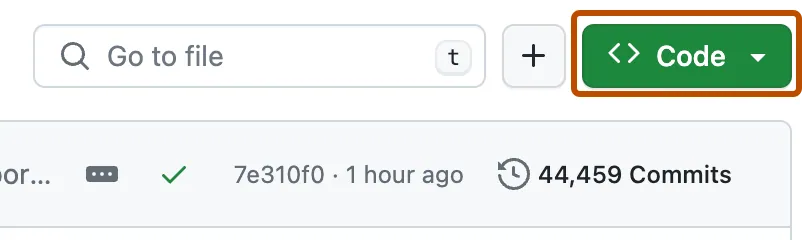
- Copy the URL for the repository.
- To clone the repository using HTTPS, under HTTPS, click clipboard icon.
- To clone the repository using an SSH key, including a certificate issued by your organization's SSH certificate authority, click SSH, then click clipboard icon.
- To clone a repository using GitHub CLI, click GitHub CLI, then click copy icon.
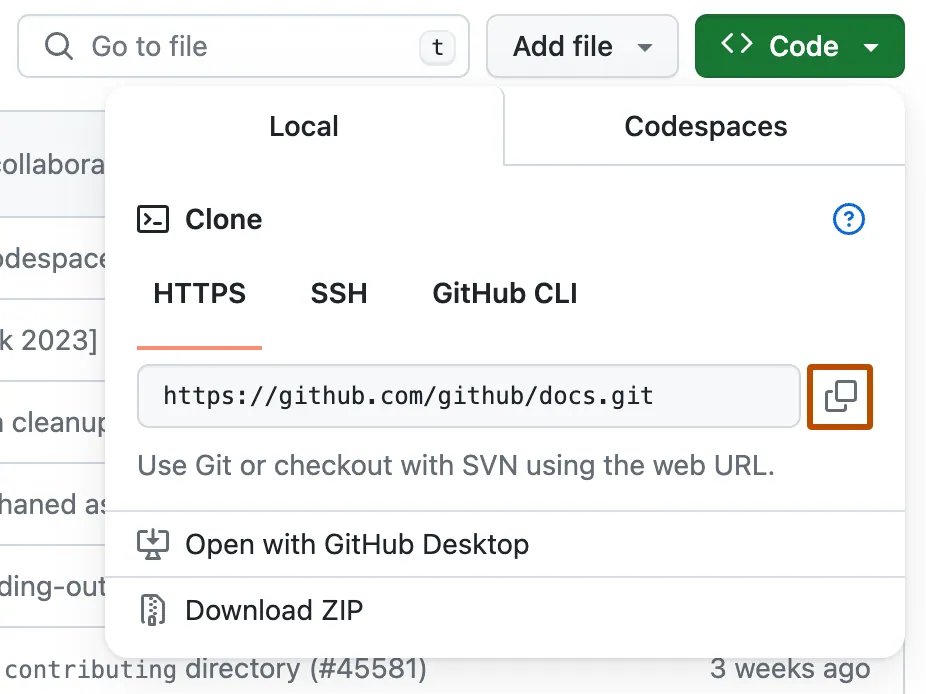
- Open Git Bash.
- Change the current working directory to the location where you want the cloned directory.
- Type
git clone, and then paste the URL you copied earlier.
git clone https://github.com/YOUR-USERNAME/YOUR-REPOSITORY
- Press Enter to create your local clone.
$ git clone https://github.com/YOUR-USERNAME/YOUR-REPOSITORY
> Cloning into `Spoon-Knife`...
> remote: Counting objects: 10, done.
> remote: Compressing objects: 100% (8/8), done.
> remove: Total 10 (delta 1), reused 10 (delta 1)
> Unpacking objects: 100% (10/10), done.